티스토리 뷰
unity-hub-usage
- this post covers
- why Unity Hub is needed
- how Unity Hub is used
- environment
- Windows / 10
why-use-this
- fundamentally, installing Unity Engines with various version in one system was not easy
- you should name the directory of each version individually
- even if you want modify one of the installed versions, accessing the executables in the directory is required, which is tiresome task
- in the past(before Unity Hub was released), there was the document about this subject
- Unity Hub is similar to Epic Games Launcher of Unreal Engine
- user can install or delete certain version of Game Engine
- user can modify the certain version of Game Engine for additional features like iOS build support
- these are processed with GUI for ease
pre-task
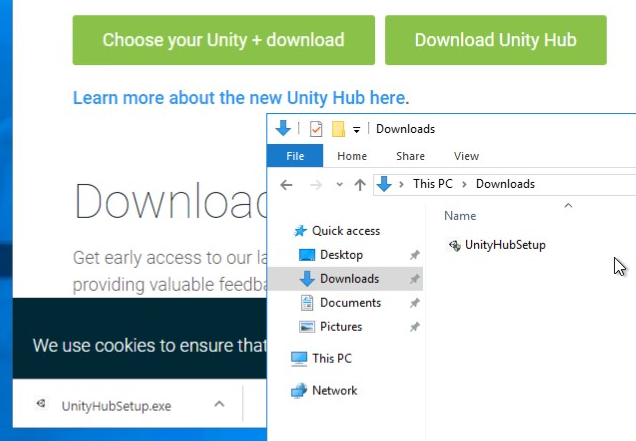
- first of all, it is required to install Unity Hub
- visit the link for downloading Unity Hub installer
- click "Download Unity Hub" button and download it
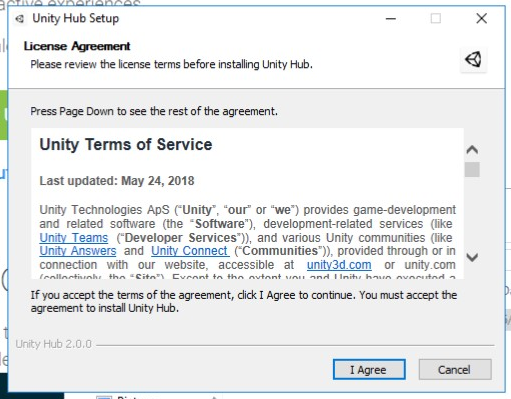

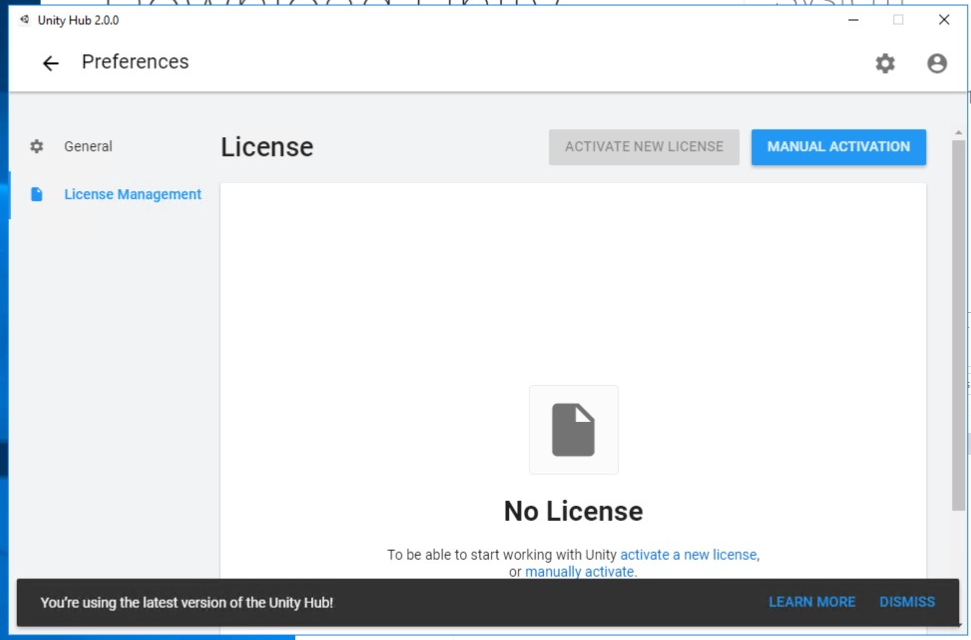
- execute the installer and complete the installation
- now you can see the window of Unity Hub
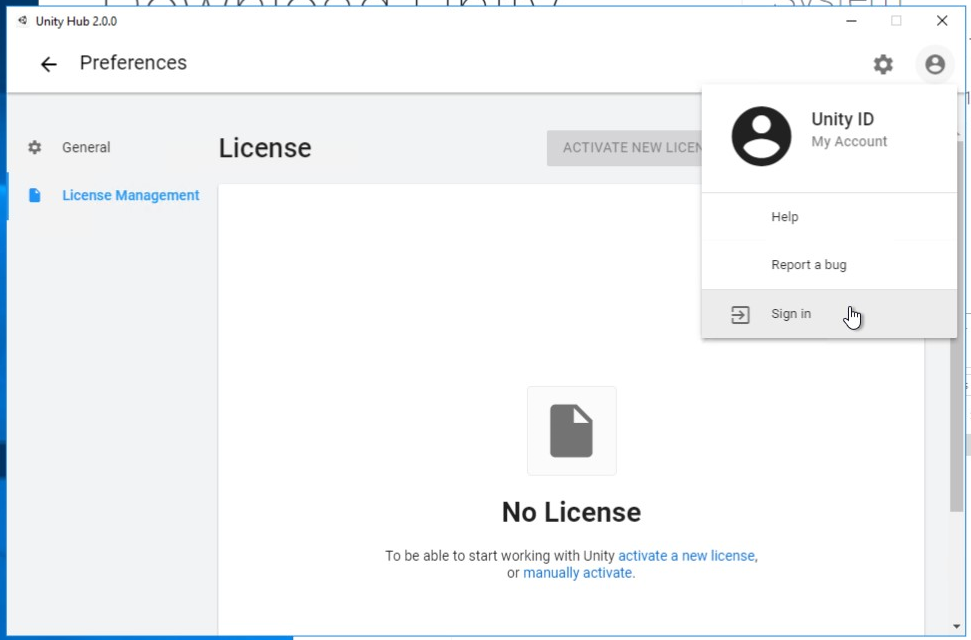
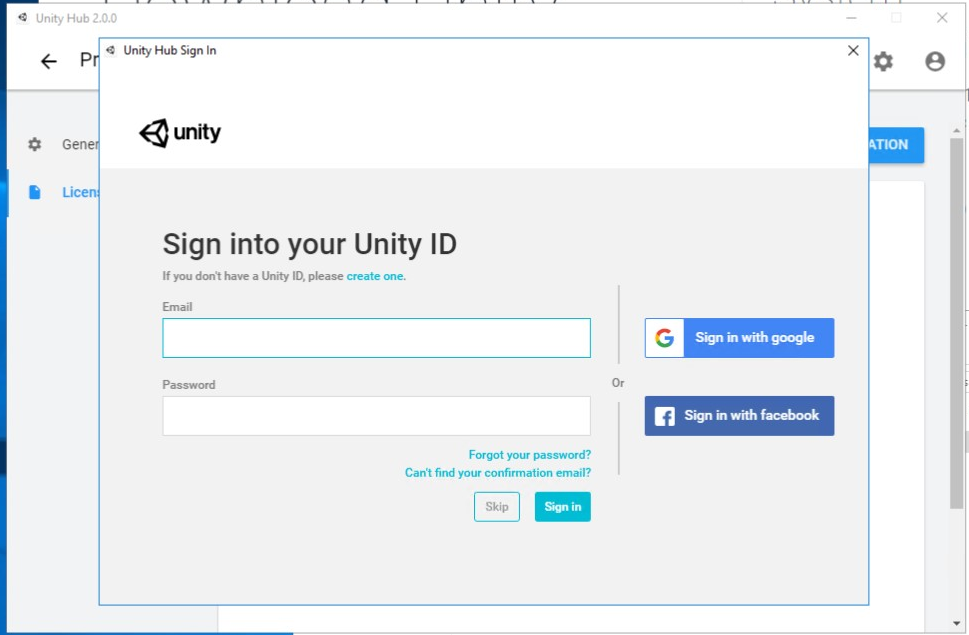


- login and validate your license
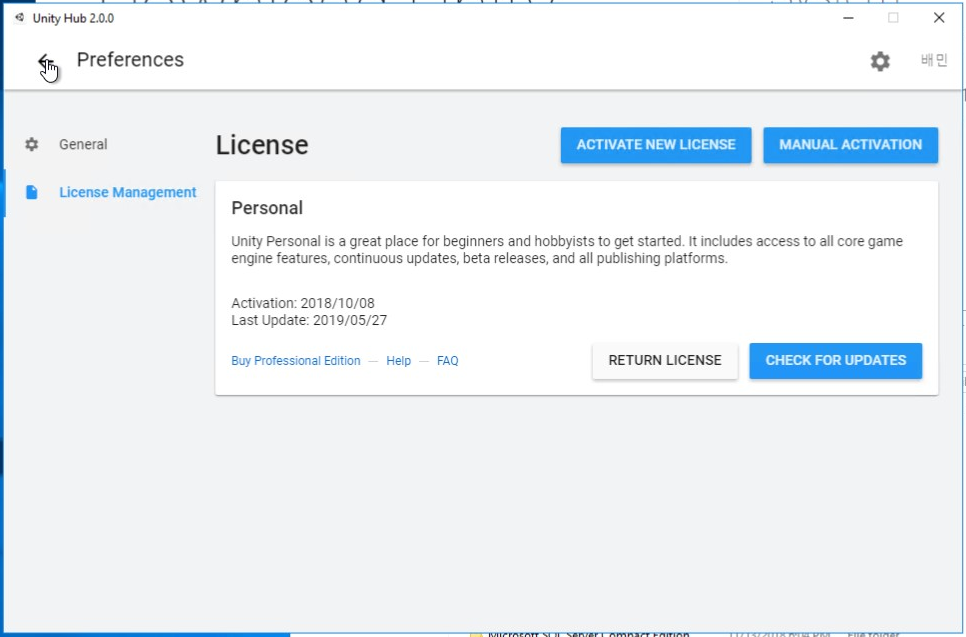
- step out from the "Preferences"
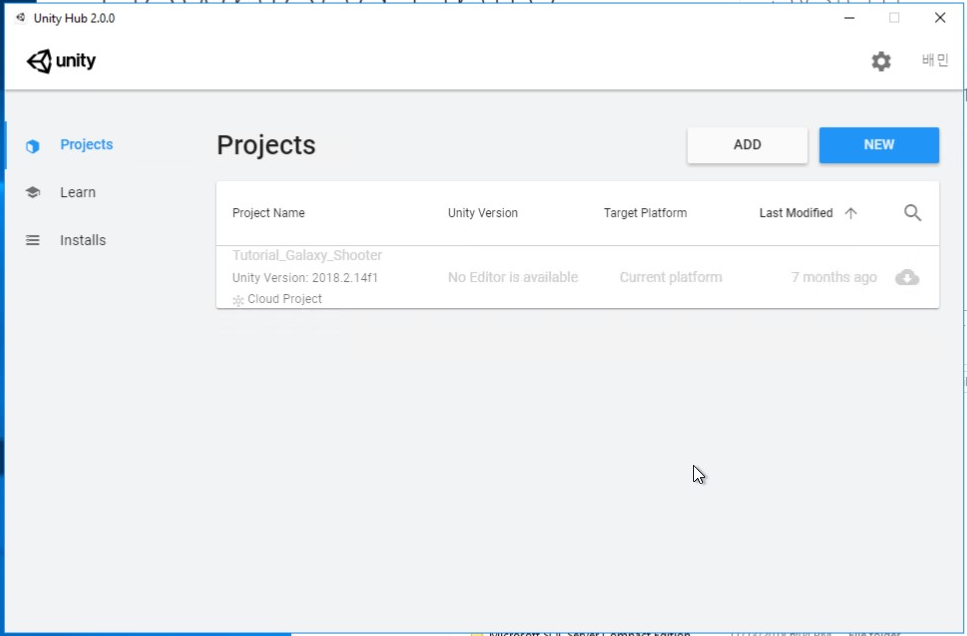
- now you can see the main screen of Unity Hub
install-specific-version-of-unity
- when you want to install specific version of Unity
- visit the link for installing Unity Engine with Unity Hub
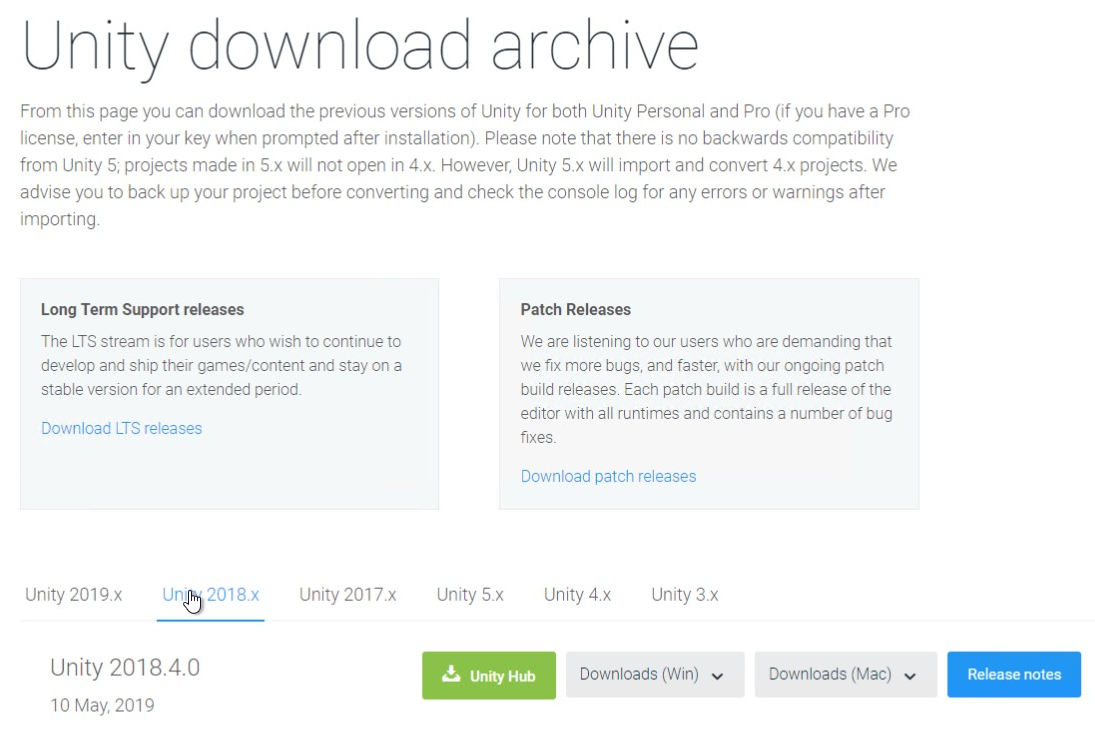
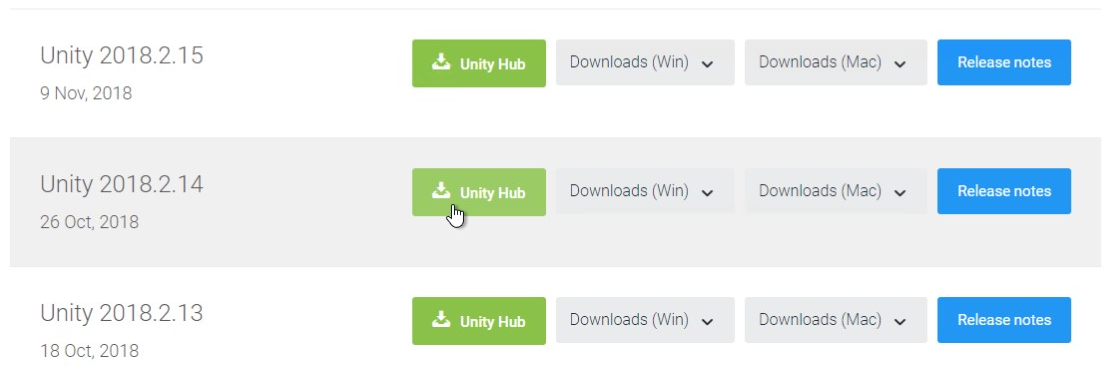
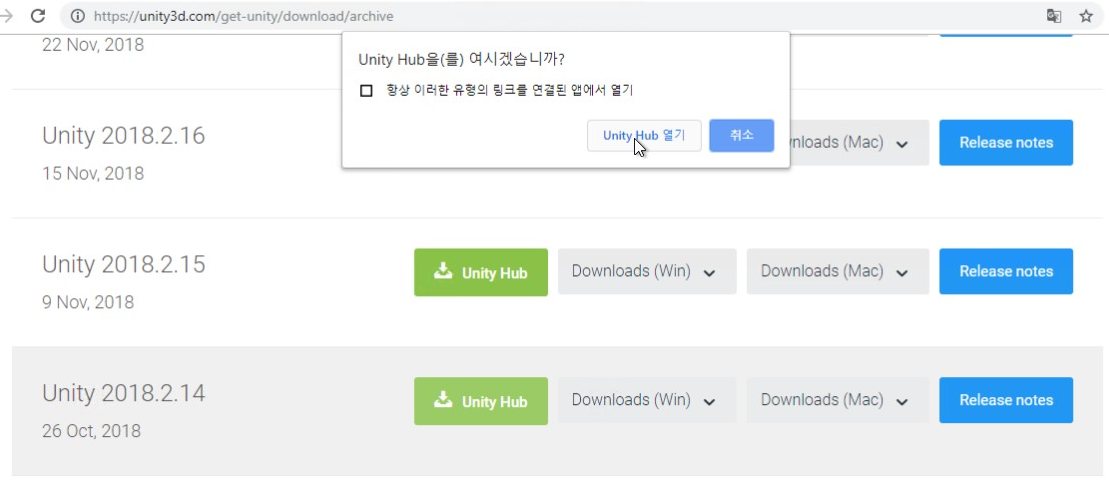
- let us suppose you want the version 2018.2.14f1
- click "Unity 2018.x"
- scroll down the page and click "Unity Hub" button on Unity 2018.2.14 row
- click "Open Unity Hub"
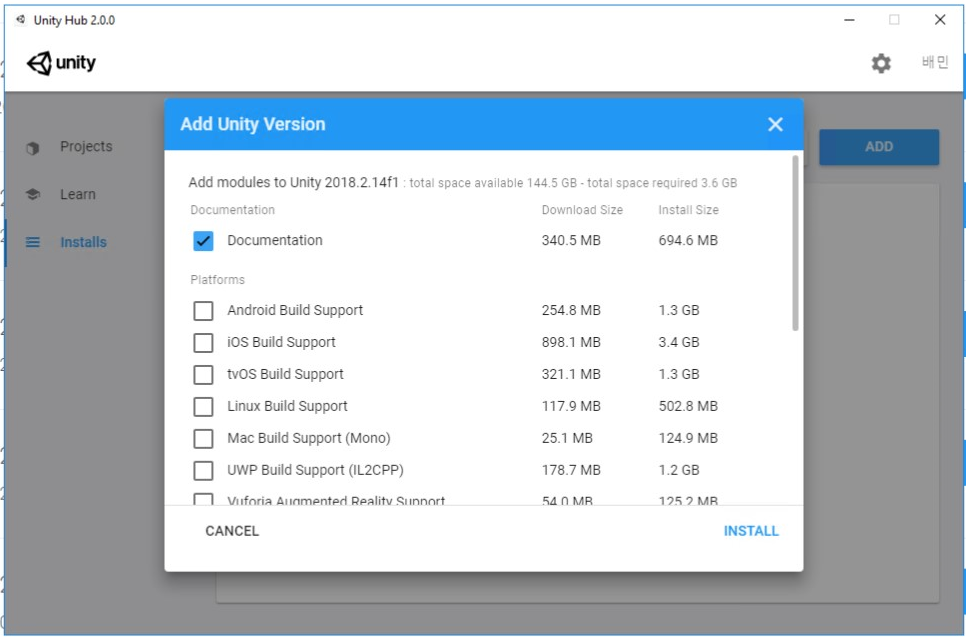

- Unity Hub is connected and starts to install the version of Unity Engine
- you can choose additional components with checkboxes
- once you click "INSTALL" button, Unity Hub will start the installation

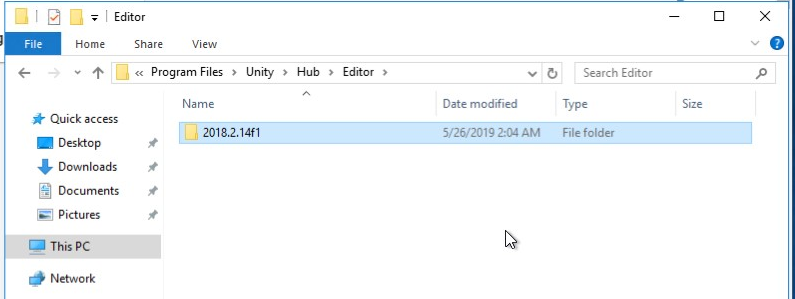
- the default directory of Unity Engines would be C:\Program Files\Unity\Hub\Editor
- you can edit the directory setting in the "Preferences"
modify-installed-unity
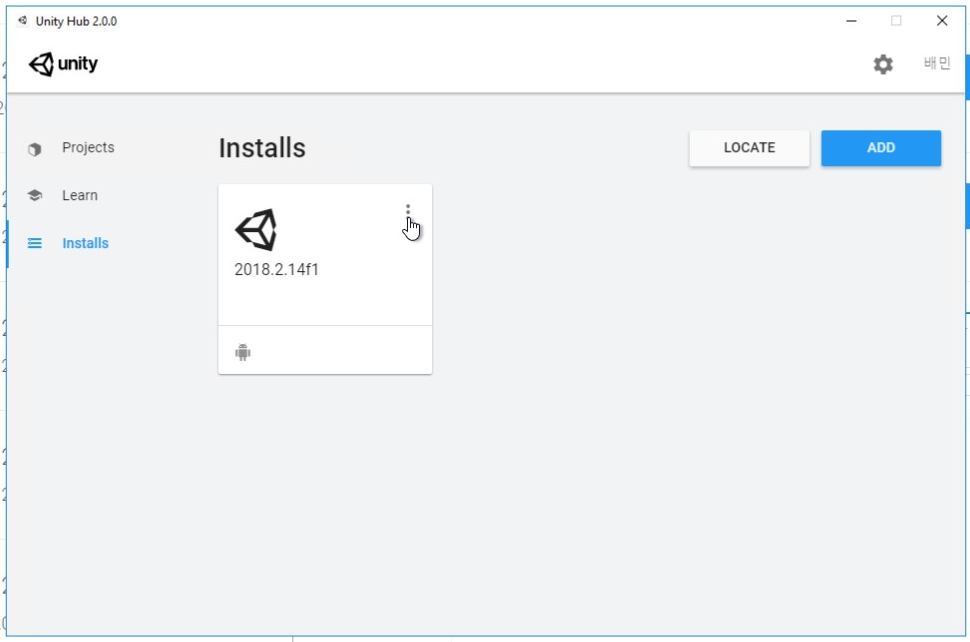
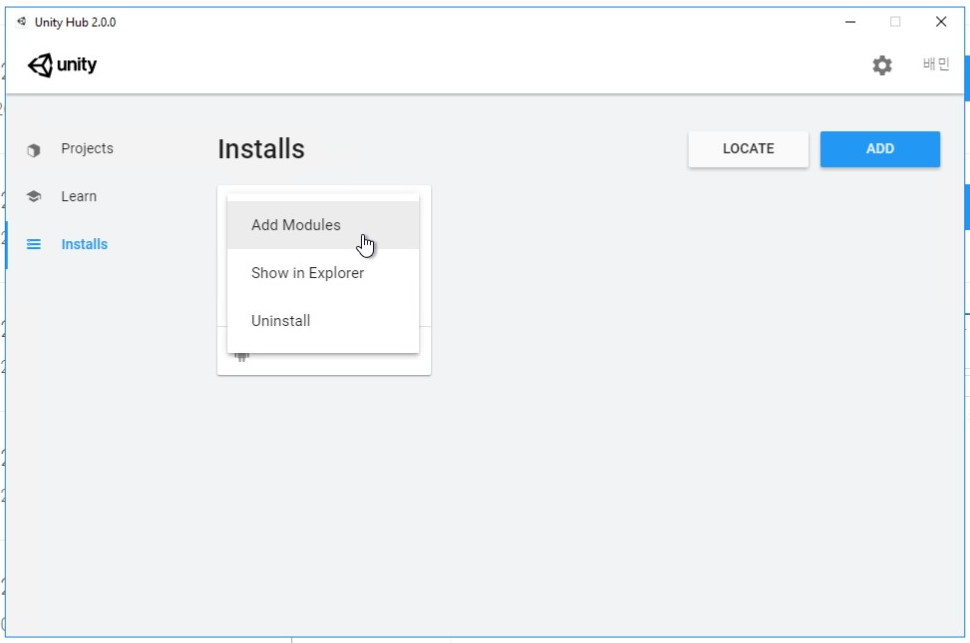
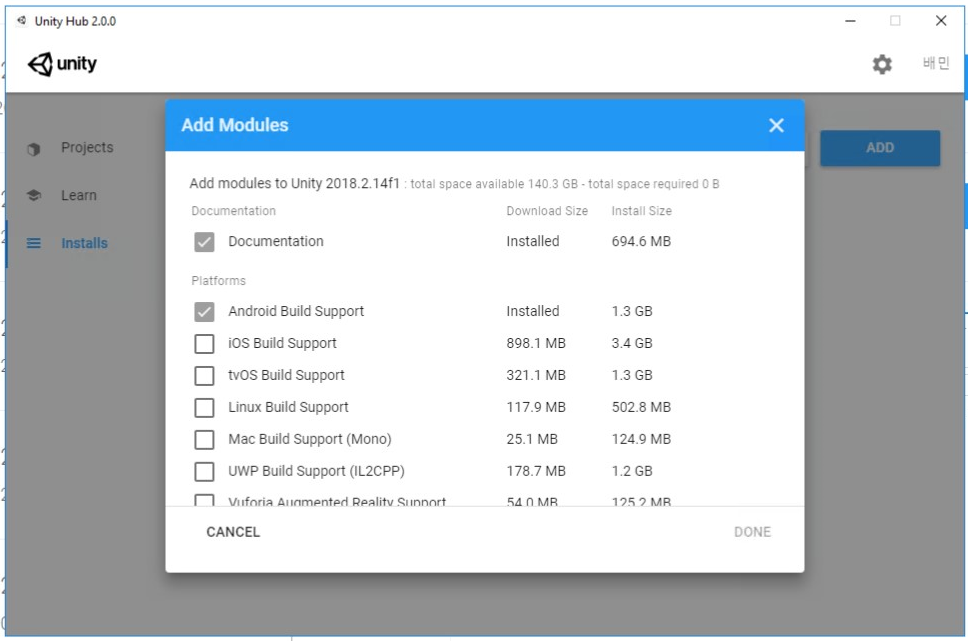
- you can modify the certain version of Unity Engine
create-project
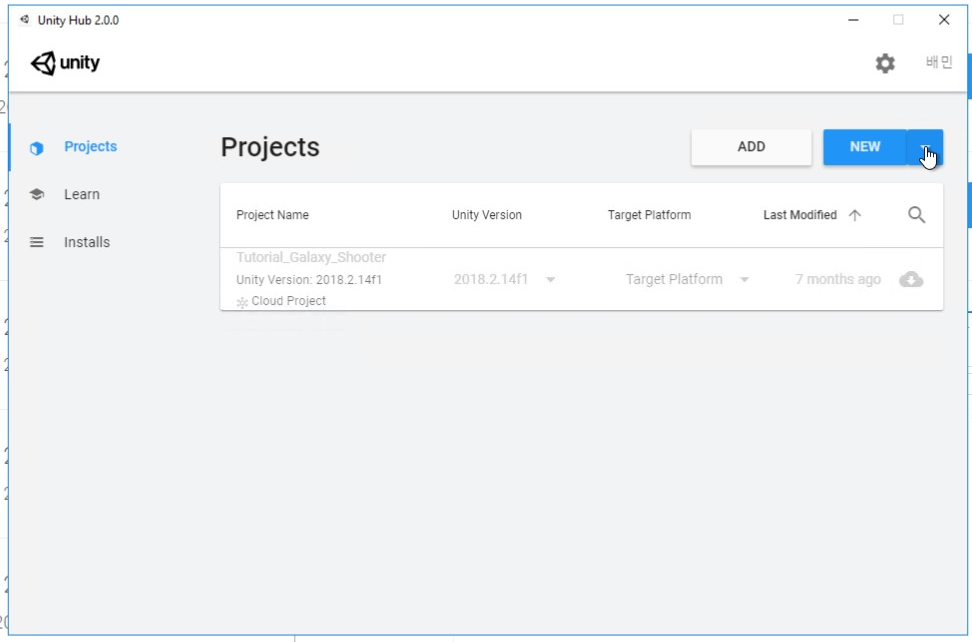
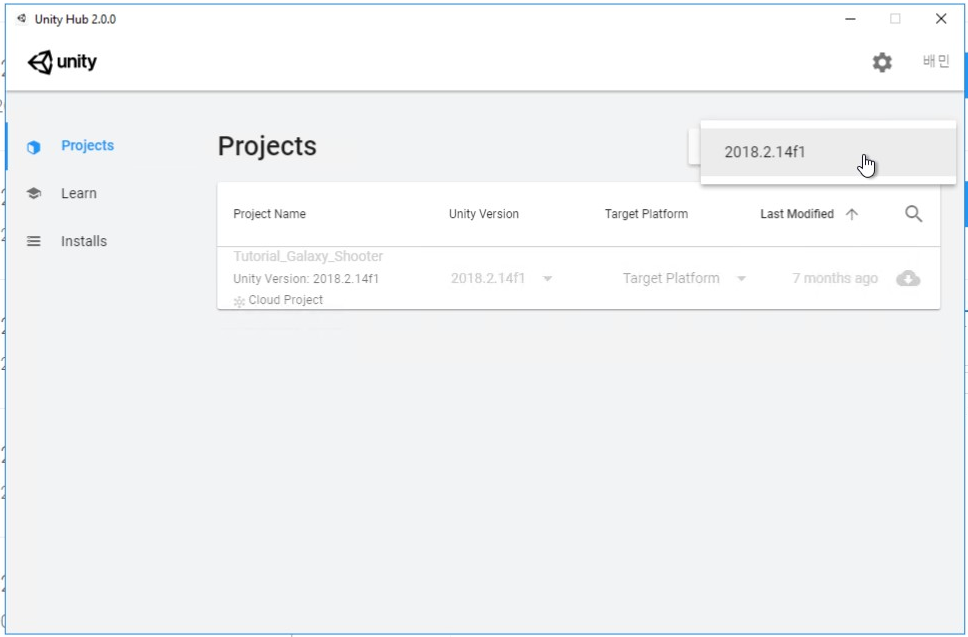

- you can create a project with the certain version of Unity Engine
import-existing-project



- you can import a project that usually has been brought from other system like Github
- click "ADD" and locate the project directory
'Programming > Unity' 카테고리의 다른 글
| unity-supporting-various-screen-ratio-with-anchor (0) | 2019.04.19 |
|---|---|
| unity-debug-with-visual-studio (0) | 2019.01.20 |
공지사항
최근에 올라온 글
최근에 달린 댓글
- Total
- Today
- Yesterday
링크
TAG
- dll
- visual-studio
- PopeTV
- cuDNN
- Docker
- A.I.
- C/C++
- ATOM
- git
- Hashtable
- JIT
- CAFFE
- Anaconda
- Slack
- CUDA
- unreal
- visualstudio
- lib
- csharp
- Game
- WindowAPI
- Python
- windows
- DirectX
- tensorflow
- NOX
- vscode
- unity
- shader
- pclaf
| 일 | 월 | 화 | 수 | 목 | 금 | 토 |
|---|---|---|---|---|---|---|
| 1 | 2 | 3 | ||||
| 4 | 5 | 6 | 7 | 8 | 9 | 10 |
| 11 | 12 | 13 | 14 | 15 | 16 | 17 |
| 18 | 19 | 20 | 21 | 22 | 23 | 24 |
| 25 | 26 | 27 | 28 | 29 | 30 | 31 |
글 보관함
