티스토리 뷰
git-lfs-usage-and-benchmark
- this post covers how to use git-lfs and comparison with git-without-lfs
- environment
- Windows / 10
- Git / 2.21.0
- Git LFS / 2.7.1
- reference
pre-task
- I consider you have installed git and git-lfs
- then only one thing remains is preparing large binary file
- it is good to get a binary file of MB size
- ex) a binary file of 63.4 MB
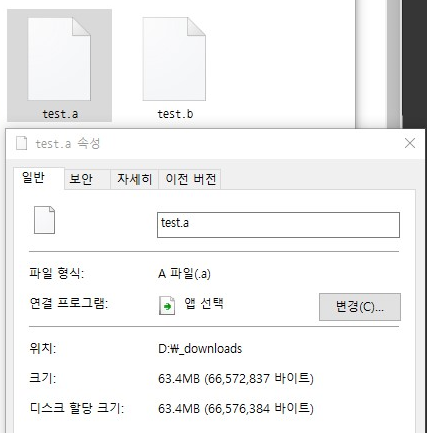

- once you get the one, copy and rename it
- ex) some.file → test.a test.b
init-project
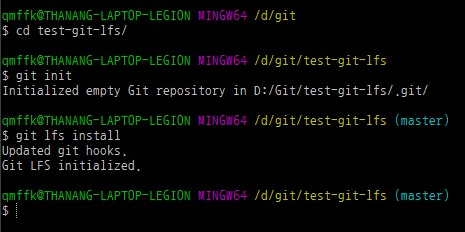
- make a new repository
- initialize git-lfs
- now your repository can support git-lfs
register-target
- you can choose which file should be controlled with git-lfs or git-without-lfs
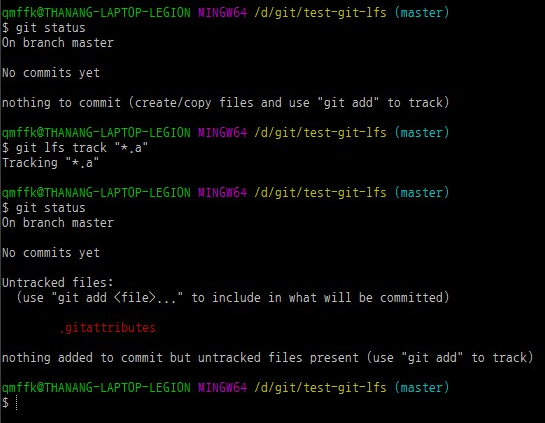
- suppose you want to control the files with ".a" extension
- after the command, git-lfs constructs .gitattributes for applying

- let us check what happened
- yeap, the command worked as adding the line in .gitattributes
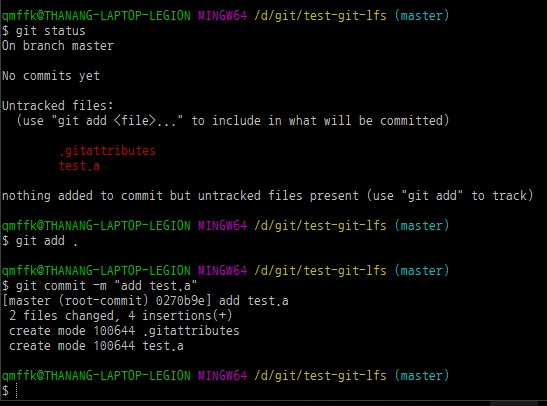
- copy or move the test.a into your repository
- add and commit the changes
list-of-target-and-file

- you can check the list of targets or files that are actually controlled
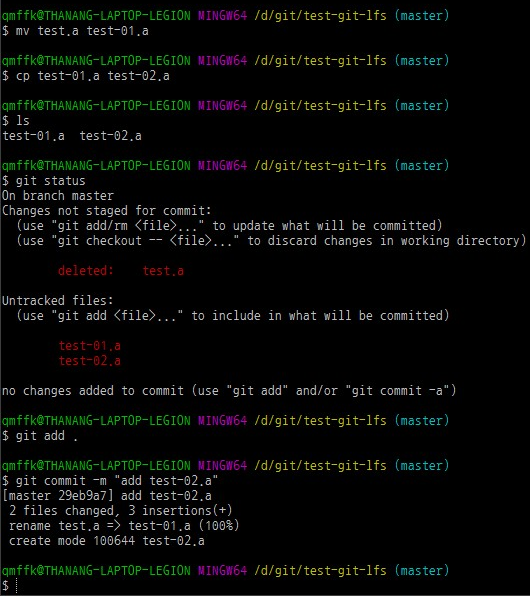
- copy the file as new name
- add and commit the chnages
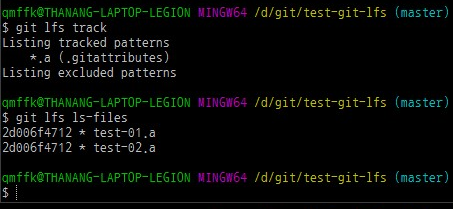
- check out the list once again
benchmark
- there is a significant difference between git-lfs and git-without-lfs
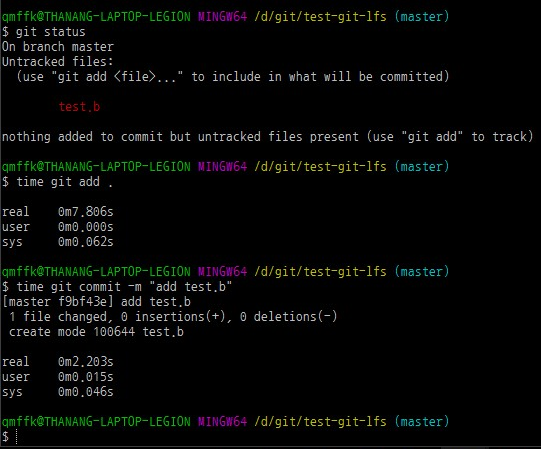
- copy or move the test.b into your repository
- add and commit the changes, but using timer
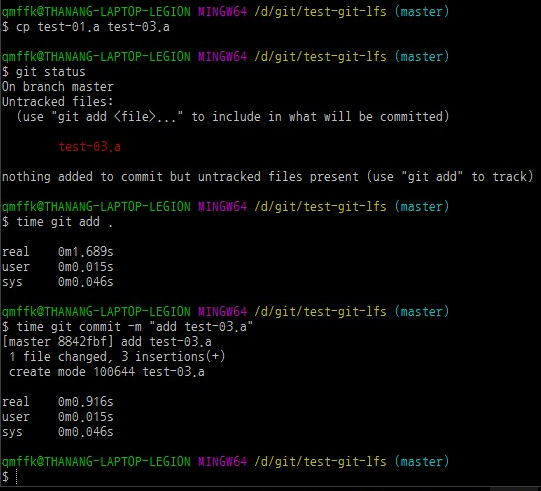
- copy the test.a as new name
- add and commit the changes, but using timer
wrap-up
- git-lfs is provided as one option, and even you can use it with git-without-lfs
- git-lfs provides a faster version control than git-without-lfs one
- thus, I recommend you to consider git-lfs when the files are large
'Programming > Git' 카테고리의 다른 글
| git-flow-practice (0) | 2018.12.25 |
|---|---|
| [git mv]와 그 친구들 (0) | 2018.01.27 |
공지사항
최근에 올라온 글
최근에 달린 댓글
- Total
- Today
- Yesterday
링크
TAG
- NOX
- unity
- csharp
- Hashtable
- ATOM
- git
- Docker
- C/C++
- JIT
- shader
- visual-studio
- CUDA
- Anaconda
- A.I.
- CAFFE
- unreal
- Game
- vscode
- lib
- pclaf
- WindowAPI
- PopeTV
- visualstudio
- dll
- DirectX
- Python
- Slack
- windows
- cuDNN
- tensorflow
| 일 | 월 | 화 | 수 | 목 | 금 | 토 |
|---|---|---|---|---|---|---|
| 1 | 2 | 3 | ||||
| 4 | 5 | 6 | 7 | 8 | 9 | 10 |
| 11 | 12 | 13 | 14 | 15 | 16 | 17 |
| 18 | 19 | 20 | 21 | 22 | 23 | 24 |
| 25 | 26 | 27 | 28 | 29 | 30 | 31 |
글 보관함
